Elementor has grown over the years to become the most popular WordPress page builder. Page builders are special software that developers use to create websites. Elementor has made it so easy and fast to create websites by employing the drag and drop technique which helps in eliminating the boilerplate code that most developers would have to deal with. This feature together with many others available in Elementor is just some of the reasons designers should consider using Elementor.
Once one becomes familiar with Elementor, the most pressing issue now becomes which Elementor package to use. Elementor offers two versions of its page builder, Elementor Free, and Elementor Pro. Choosing the right package is critical for anyone seeking to build the perfect website to meet their needs.
In this blog post, we will do a full in-depth comparison of the two Elementor packages. We will look at the key features that distinguish Elementor Free from Elementor Pro, the advantages of using each, the different Elementor Pro pricing models and so much more. By the end of this blog, you will have a clear understanding between Elementor Free and Elementor Pro and which one you should go for when building your ideal website.
What Is The Key Difference Between Elementor Free and Elementor Pro?

So what is the main difference between the two? The difference lies in the features provided by the two versions. Elementor Free comes with the most essential tools needed to create an intuitive and responsive website, while Elementor Pro comes with a full stack of more professional tools that can be used to create large and more advanced websites and convert visitors. Elementor Free can be easily downloaded from the WordPress store and you can be started in no time. To use Elementor Pro, on the other hand, you will need to pay a certain fee as Elementor offers different Pro pricing models according to different developers’ needs.
What Elementor Free Offers
The Elementor team offers Elementor Free which is a WordPress website builder that enables you to create beautiful WordPress websites intuitively, professionally, and without having to worry about writing a single line of code. This version of Elementor is completely free and can be downloaded from the WordPress plugins store. Once downloaded, you can get started building your desired website within minutes.
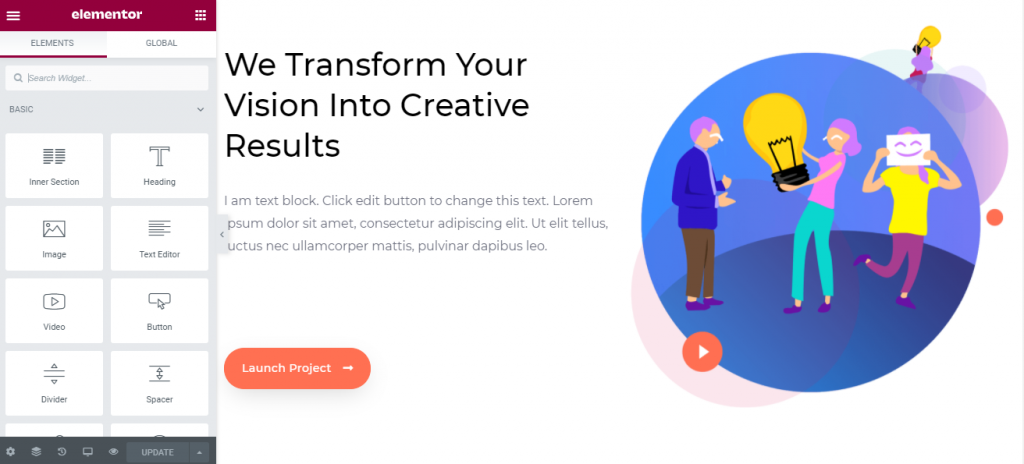
So now that you’ve downloaded the free version of Elementor, what features does it actually come with? Elementor Free offers designers the following features:
- Drag and Drop editor – You get the drag and drop editor that enables you to create websites by simply dragging components on your page and designing your preferred websites without having to write any code.

- Responsive Editing – With Elementor, you get immediate feedback while you create and design your website.
- 40+ Basic Widgets – You get plenty of widgets to work with which offer numerous customization options for your website.

- 30+ Basic Templates – Elementor comes with a wide array of pre-made templates that designers can use instead of having to start from scratch.

What Elementor Pro Offers
So what exactly do you get with Elementor Pro? Elementor Pro gives you the full stack of tools that are needed to create professional and pixel-perfect websites. This version of Elementor is primarily made for professionals who primarily deal with more complex websites like eCommerce websites. Elementor offers different Pro pricing models according to the need of your preferred website. As of March 9th, 2021, Elementor announced new Elementor Pro pricing plans.
Elementor Pro offers users a tonne of features to work with. These features include:
- Everything in Elementor Free i.e drag and drop editor, responsive editing, etc.
- 50+ Pro widgets – You get even more widgets to work with that offer increased customization.
- 300+ Pro templates – Get to use overs 300 pre-made templates.

- 10+ Full Website Template Kits.
- Theme Builder – Elementor Theme Builder enables developers to design, create and manage all essential parts of their website.
- Form Builder – The form builder enables you to create all types of forms.
- WooCommerce Builder – This enables you to create a complete online shop that can really help you in driving conversions.
- Popup Builder – You can create all types of page popups that enhance your website’s user experience and can also assist in driving conversions.
- Integrations – Elementor Pro enables you to seamlessly integrate your favorite plugins into your website.

- Regular updates – Elementor Pro users will be the first to receive feature updates whenever they are released.
As we stated earlier, Elementor introduced new Elementor Pro pricing plans. The new Pro plans are now five in total and they include Essential, Advanced, Expert, Studio, and Agency. These five plans are designed to serve different web development needs and requirements. To know more about these new pricing plans you can check out our article on the new Elementor Pro pricing models and plans.
Frequently Asked Questions
Does Elementor work with all themes?
Elementor works with all themes which respect the coding standards of WordPress set by its Codex.
Does Elementor work with other WordPress plugins?
Elementor is compatible with almost all WordPress plugins. If there is an issue with a particular plugin, you can always contact the Elementor team and the creator of the specific plugin.
Can you edit blog pages with Elementor?
Yes, you can. Elementor makes it possible to edit your blog post by using the Elementor Theme Builder.
Can you edit WooCommerce pages with Elementor?
Yes, you can. Elementor WooCommerce builder makes it possible for you to edit the product template and the archive product template.
What payment methods does Elementor accept?
You can use Stripe, PayPal, or any major credit card to purchase any Elementor Pro plan.
Can you use Elementor Pro to create websites for clients?
Yes, you can! Elementor Pro is made to specifically build any type of website from the most basic to the most advanced.
So What Subscription Plan Should You Go For?
So now that you know the difference between Elementor Free and Pro, the key question now becomes which plan you should go for. Elementor Free offers the most basic features that anyone can use to design and create a simple website or a bit advanced website. So, if you are a beginner or you are someone looking to create a simple website for yourself or your business, then Elementor Free will be the best plan for you.
On the other hand, Elemetor Pro is geared towards professionals, small and medium-sized businesses to even large businesses depending on their needs. This is because Elementor Pro offers various features that professionals and companies may find useful in their day-to-day activities such as marketing, portfolio design, and eCommerce.
So the best thing is to choose the plan that basically meets your needs and one that matches the goals of your website. Remember also that if you do start with the Free version you can always switch to the Pro version if you want to!
Conclusion
Elementor is definitely a great tool that every designer, creator, and developer should consider using when creating their WordPress websites. Both Elementor Free and Elementor Pro are designed to meet a particular website’s needs and requirements. Hopefully, this blog has assisted you in differentiating between the two Elementor versions to enable you to choose the plan that meets your website’s needs.
We wish you the very best as you get started on your journey with Elementor! Make sure to always use the best tools that take your website to the next level and provide the best user experience possible!
To get started with Elementor today, click here!




