Over the past year, AI, especially generative AI, has been the main topic that has grabbed headlines worldwide. Every stakeholder, executive, and employee grapples to understand how AI will shape their industry.
Web design is one of the industries that is undoubtedly being changed with the new advances in AI. This means AI will also affect WordPress websites in the coming years.
Elementor AI is a new tool from Elementor meant to empower web developers and creators to create stunning and responsive WordPress websites with the help of AI.
In this blog, we will review Elementor AI, its top tools and features, why you should use AI with Elementor when building your WordPress websites, and much more.
Elementor AI
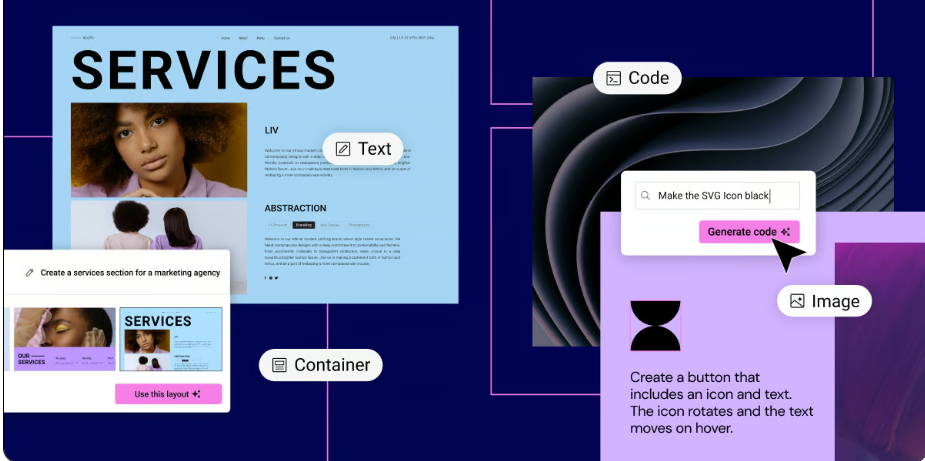
Elementor AI is a new tool developed by the leading WordPress website builder that brings AI features and capabilities to the web creation process.
Elementor continues to innovate and stay ahead of the competition and this is one of the main reasons developers should be using Elementor to create their WordPress websites.
Elementor AI empowers web developers and creators to generate and improve text and custom code, create captivating and unique images, and build wireframes or fully designed and styled containers.
Elementor has integrated AI within the website builder and web designers and creators will be able to do things like building new containers with the assistance of AI, and access AI within the content area of the builder which is meant to assist in generating new and unique content for websites, generate custom HTML and CSS to enhance the website building experience, and much more.
Elementor AI offers developers many features, including text generation, HTML and CSS custom code generation, image creation, an AI prompt library, and more.
Elementor AI Copilot

Elementor AI Copilot takes up the role of a web-building assistant to web developers and creators. Copilot offers suggestions for layouts, wireframes, and containers.
Elementor AI Copilot is a smart tool that evolves by learning from developers’ feedback and continuously refining its suggestions. This aims to make recommendations more personalized, relevant, and aligned with the user’s preferences.
Users can accept or reject suggestions from AI Copilot thus making the AI more in tune with their web design process and creating a more intuitive and responsive web creation experience.
AI Copilot also adopts the page’s global styling, including fonts and colors, saving time on text formatting adjustments for faster project completion.
Elementor AI Context
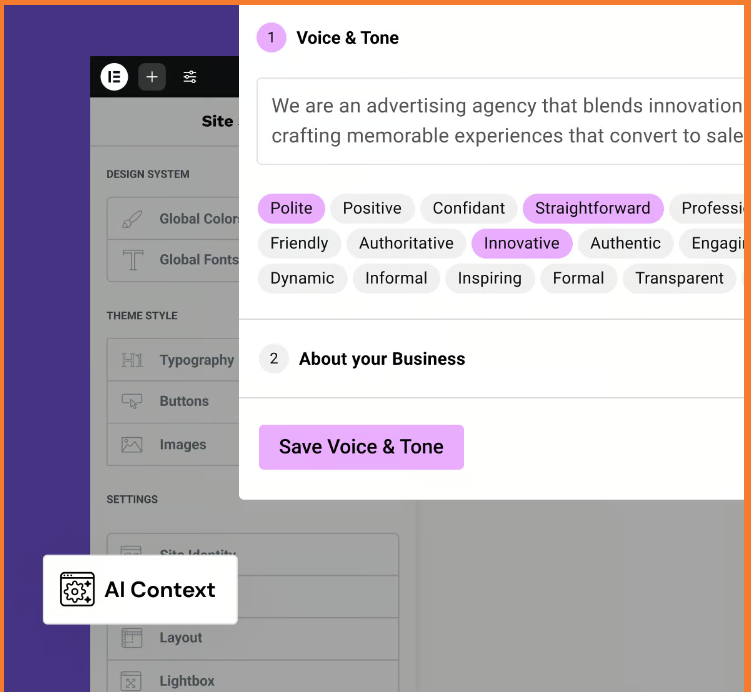
Elementor AI Context is a tool that understands and vibes with your business.
Whether you’re building an online store using Elementor WooCommecre builder or running a marketing agency while using the Elementor marketing platform, having a brand identity is critical to stand out from the competition.
This process is therefore all about talking in your company’s voice and maintaining that consistent brand look. AI Context learns your business vibe from your examples and descriptions, ensuring every piece of content aligns seamlessly with your unique tone of voice and business details.
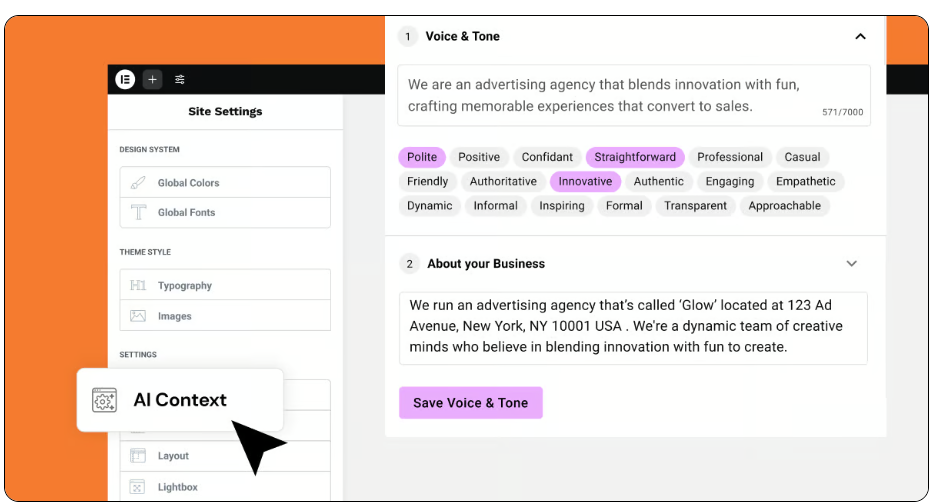
So how exactly does AI Context do this? Well, AI Context will ask the user to provide two critical pieces of information to learn the ‘style’ of the user’s website.
These two pieces of information that AI Context asks for are:
- Tone & Voice – the user provides a reference paragraph for Elementor AI as an example. Then Elementor AI will process the user’s example and mark the detected tones. Users can skip the example stage and directly choose the best fit for their brand from various suggested tone definitions.
- About the business – In this part, the user is asked to write about their business. You should write all the necessary information about your business so that AI Context can generate more accurate and specific content for your business.
AI Context learns and adapts over time based on your interactions which ensures the AI is constantly understanding your evolving needs and refines its responses accordingly.
Elementor AI Features

Elementor is constantly working to provide the best AI tools to make the website creation process better and faster.
Elementor AI comes with a set of features that makes it stand out from the competition. Elementor AI features can be divided into four main groups:
- Containers
- Image
- Text
- Code
Elementor AI Containers
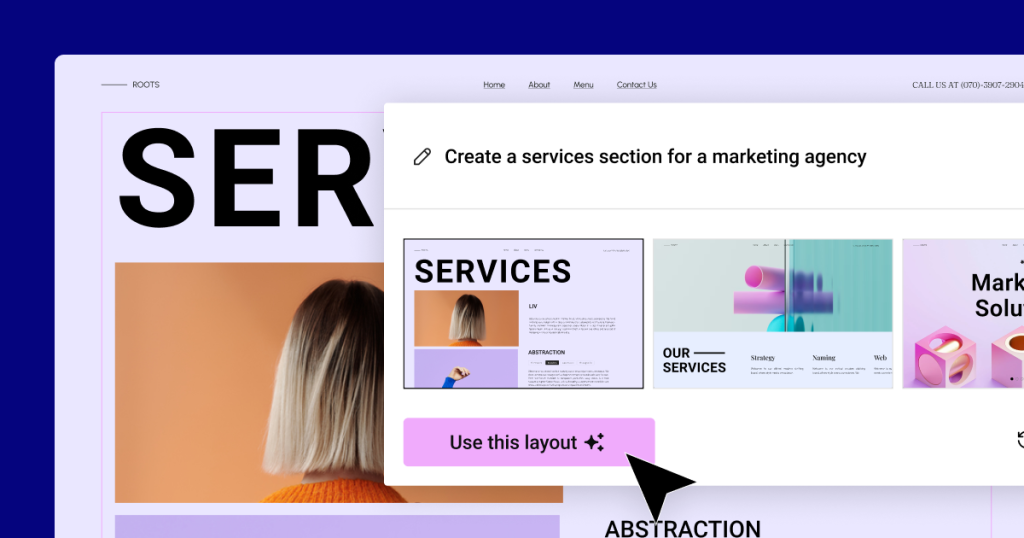
Elementor AI for containers lets developers generate containers using any Elementor widget. This opens up new workflows that allow developers to customize every aspect of their website.
Three Levels of Elementor Container Generation with AI
Elementor AI for containers enables users to generate containers in a whole set of ways while keeping with the principle of providing complete design freedom when designing and creating websites.
The container generation process can be divided into three main levels to give users more design flexibility.
The three main AI container generation levels include:
Text-Based Container Generation
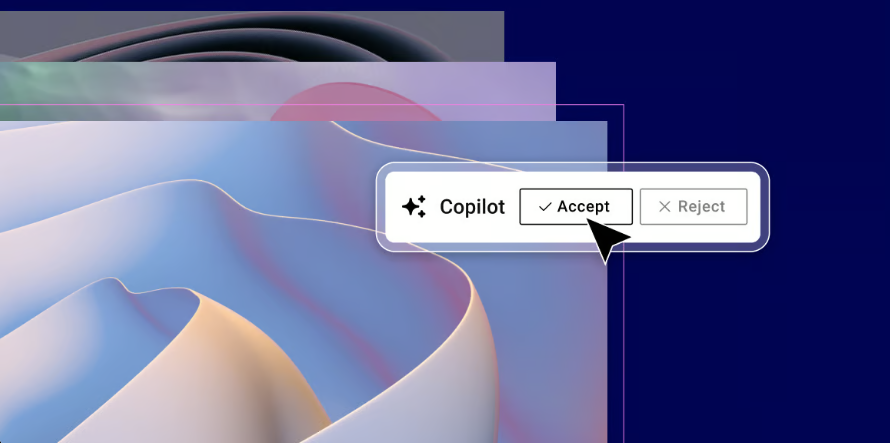
Elementor AI lets users generate complete container layouts and content from the ground up using a simple prompt. This saves time and enhances the overall container creation workflow.
Users will simply describe the section they want to alter within a prompt and let Elementor AI do the heavy lifting by constructing the layout and populating it with content. Users can also regenerate their results to explore other variations that align with their request.

Elementor makes the process much easier by providing a prompt library that lets users craft even better prompts. The prompt library automatically suggests additional details to place within your prompts thereby giving you better results and increasing the user’s creativity.
Elementor-Based Container Variations
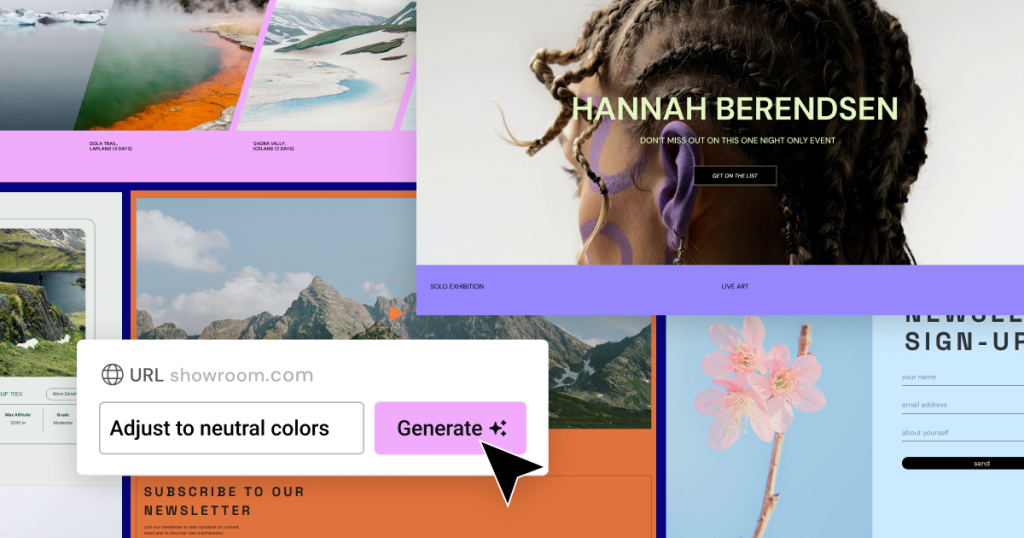
This feature allows developers to leverage existing Elementor layouts as a starting point which they can then seamlessly generate variations that blend with their design.
Elementor AI allows users to retain their container’s layout and widgets while it customizes multiple elements, such as content, images, fonts, colors, and more. This speeds up the creation workflow and saves developers the effort to rebuild and adjust websites.
Web-Based Container Generation

With this feature, developers will simply input a specific URL, choose the section they want to reference and Elementor AI will do the rest of the work.
This unique feature lets Elementor users leverage the web as their inspiration and they can easily get their workflow started in no time!
Elementor will let developers’ web-based designs seamlessly integrate into their websites.
Most importantly, users can rest assured that copyrights are reserved, and the layout and styling will not be copied but rather used as a reference, ensuring their designs are uniquely theirs.
Elementor AI Image Generation

Browsing through endless stock images to look for the perfect image is a cumbersome task for every website developer.
Elementor’s AI Image generation tool is intended to make custom image generation and editing a seamless experience. Elementor AI Image Generation lets developers generate impressive images that they can edit, enhance, and refine within the live editor.
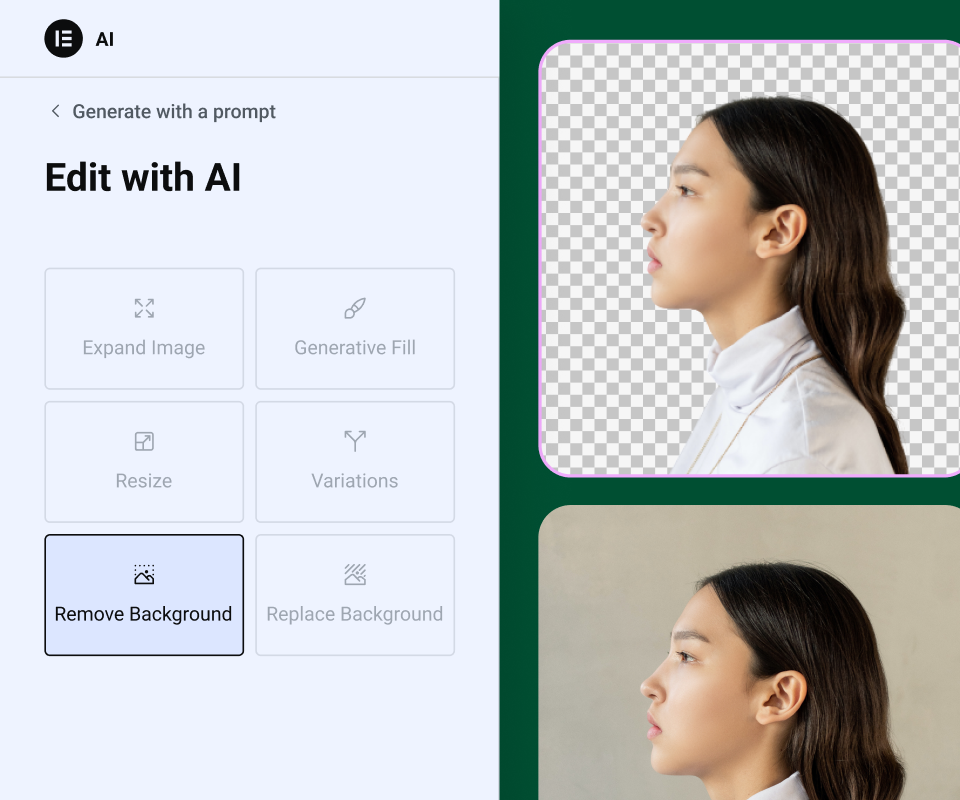
The top features developers will be able to use with Elementor AI Image Generation include:
- Create Image Variations – Elementor AI lets developers use any image as a reference to generate similar variations, so they can constantly update their website with fresh content.
- Extend Images in Any Direction – Elementor AI seamlessly extends images by cleverly filling in the image borders while leaving the original image intact.
- Change Resolution or Resize – This feature lets users adjust image resolution or change its size to fit different aspect ratios that precisely match their site’s requirements.
- Replace Image Background – Elementor AI lets users replace the background of an image with anything by describing the background they want instead.
- Remove Background Image – Elementor Image Generation lets users remove image backgrounds by detecting the object in the image and replacing its background with a transparent one.
- Generative Fill – This feature lets developers fine-tune images with unparalleled accuracy. Creators will have the ability to enhance certain elements or add missing components.
Elementor AI Text

A website’s content is essentially what defines it. Content can represent the brand and style of a website and it is therefore essential that web creators maintain consistency within their site.
Elementor AI for text is meant to aid web creators in maintaining a consistent brand style throughout their website and adjusting their website’s content.
Elementor AI for text offers the following features to Elementor users:
- AI Writing Assistant – Elementor AI’s writing assistant offers suggested prompts to kickstart their workflow and empower users to create original text for their website.
- Language Translations – Elementor AI saves users time by translating language directly on the editor and thus assists website owners in expanding their reach.
- Tone of Voice Adjustments – Elementor AI lets users highlight any text on their website and AI will adjust the tone to reflect their style and brand.
- Length of Text – By using Elementor AI, users can easily craft the length of their content to create more engagement on their website.
- Context Sensitive Prompts – AI will suggest prompts based on what users are editing.
- Spelling and Grammar Correction – Elementor AI lets users correct grammar and spelling mistakes to deliver a professional website.
Elementor AI Code
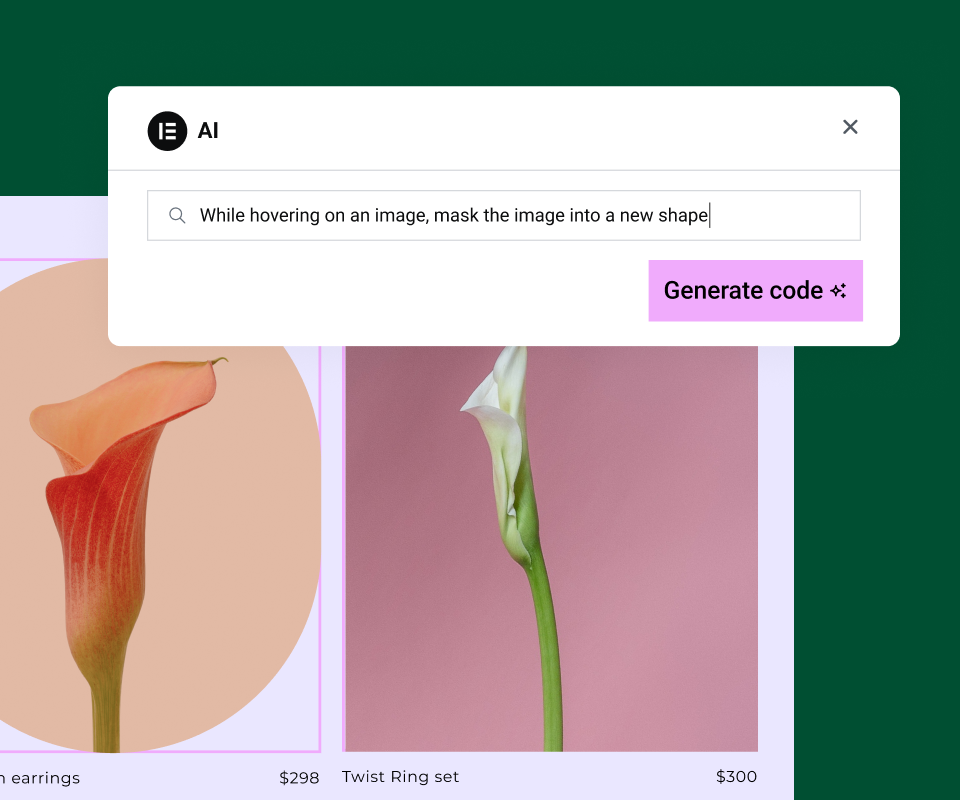
The major building block behind Elementor is that website developers and creators can design and build WordPress websites without having to write a single line of code.
Now, the process can be faster and more efficient with the help of AI. Elementor AI can generate custom code, HTML, or CSS directly within the Editor, and let users have complete control over their website.
Some of the features users will be able to leverage include:
- Custom CSS – Elementor AI can apply AI-generated CSS code to add animations, visual effects, or other impactful styling options to users’ websites.
- Add HTML Anywhere – Creators can create AI-generated HTML code that they can use anywhere on their website.
- Generate Custom Code – Elementor AI users can embed custom code to perform specific functions within their website.
Elementor AI Pricing
Elementor AI pricing can be divided into two categories.
The first category is AI Starter. AI Starter costs $3.99 a month and costs $48 a year.
This package comes with the following features:
- Generates Text, Code, Images
- Builds Container Layouts
- AI Context
- AI Copilot
- 24,000 Credits
- 30-Day History Storage
The second category is AI Power. AI Power costs $8.25 a month and costs $99 a year.
This package comes with the following features:
- Generates Text, Code, Images
- Builds Container Layouts
- AI Context
- AI Copilot
- 50,000 Credits
- 90-Day History Storage
The Pros and Cons of Elementor AI
Pros
- Convenience – Elementor AI is natively integrated within Elementor, meaning you don’t have to go back and forth between the Editor and the AI tool you use, which also accelerates your workflow
- Relevant Suggestions – Elementor AI provides users with relevant suggestions based on the asset on which they would like to use AI.
- Image Generation – Elementor AI simplifies the image generation process by pre-engineering most settings needed for relevant and usable images.
- Prompt Library – This library offers a repository of prompts for all AI elements and serves as a valuable asset providing users with ready-to-use prompts and sparking new ideas during the web creation process.
- AI Copilot – Copliot will be a digital assistant that will aid developers and creators in building stunning and responsive websites.
Cons
- Elementor AI only works with Elementor Pro and not the free WordPress plugin.
- Elementor AI pricing may be a bit too much for some developers.
- Some AI suggestions may not be accurate.
Conclusion
Elementor AI leverages the power of AI to help web developers and creators build stunning and responsive WordPress websites.
Elementor has embraced AI and integrated it into building WordPress websites which is where the industry may be heading in the foreseeable future.
Elementor users will enjoy all the benefits that come with AI when using this amazing tool.
You can get started with Elementor AI by clicking here!



