Essential Addons for Elementor offers website developers a slew of widgets to enhance the website building experience.
Essential Addons extension elements are one of the primary widgets that developers will use to take their website to the next level.
This article will be an in-depth look at the extensions elements and will go through the top features they offer, the pricing, the pros and cons, and much more.
Essential Addons Extensions Elements
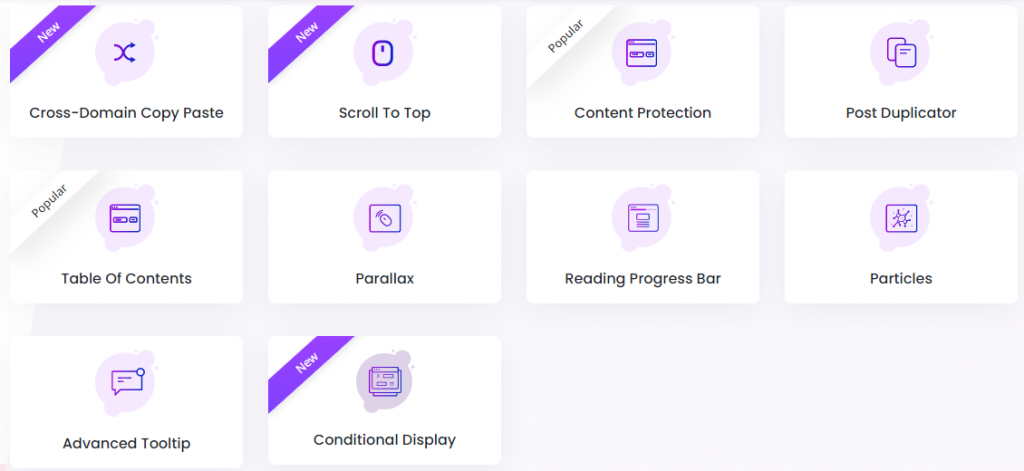
Essential Addons for Elementor gives website developers the best tools to be able to create the most stunning and beautiful WordPress websites.
The Essential Addons widgets can be divided into different categories such as Content elements, WooCommerce elements, Dynamic Content elements, Creative elements, and much more.
The Essential Addons extensions elements that developers will use to enhance their WordPress websites include the following:
- Cross-Domain Copy Paste – The Cross-Domain Copy Paste extension is used to instantly copy and paste specific sections from one website to another. With this advanced extension, you can recreate the same design across multiple websites with a single click.
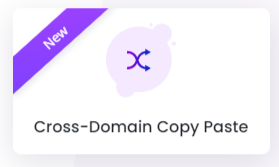

- Scroll To Top – The Scroll To Top extension lets your site visitors navigate to the top of your page instantly. This extension lets you add a simple and fully customizable button to help users scroll to the top of your webpage in just a click when they are done reading your whole content.

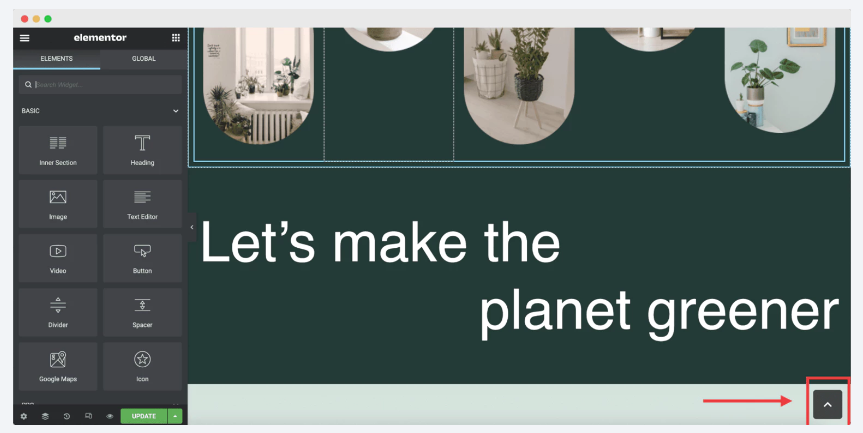
- Content Protection – The Content Protection extension lets you restrict access to any Elementor content by setting up user permission or passwords. With this powerful extension, you can lock any kind of Elementor content on your website and style it to make it look attractive to site visitors.
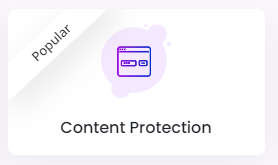
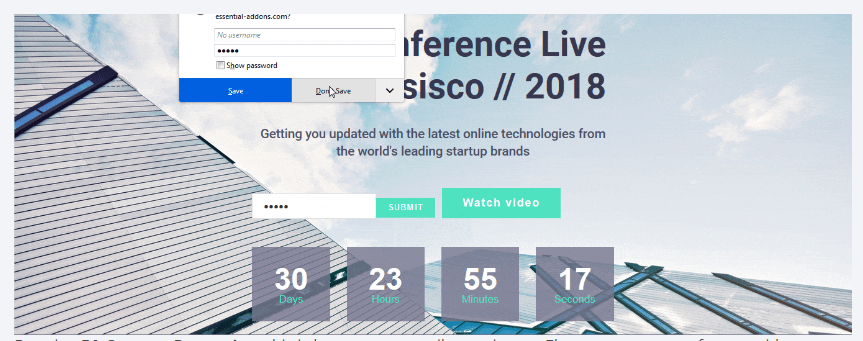
- Post Duplicator – The Post Duplicator extension lets you make duplicates to any of your website page or post types just with a click.

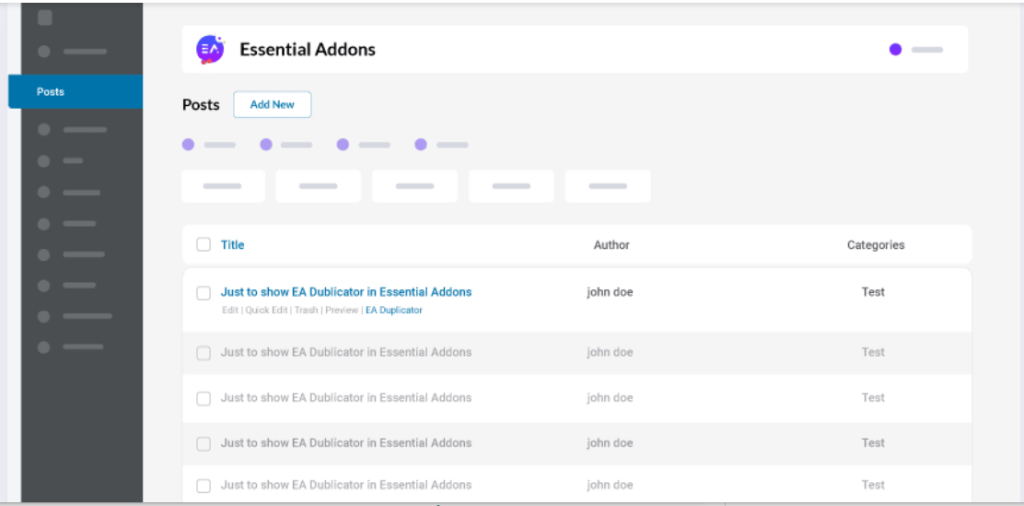
- Table of Contents – The Table of Contents extension lets you showcase all your blog posts supported headers in a table view and an organized way. Developers can use this extension to display all content in a table format and style it in advance by changing color, view position, or adding a number or icon on the list view.
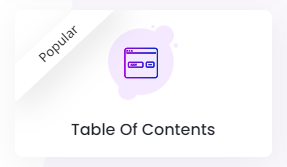
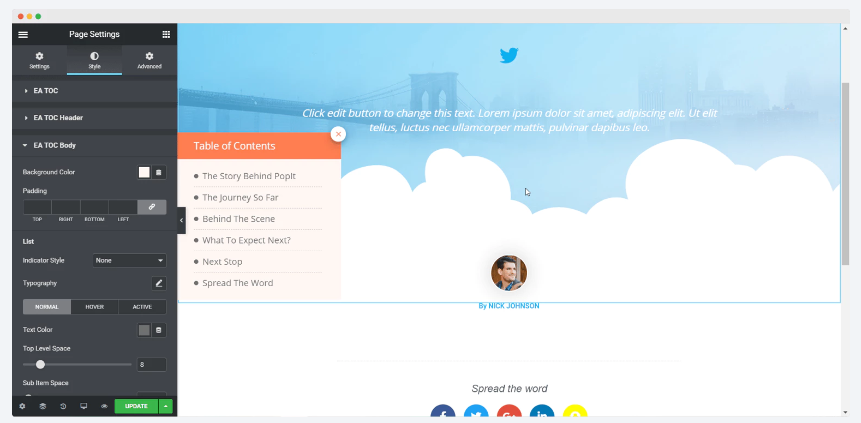
- Parallax Effect – The Parallax Effect extension allows you to make your web pages more dynamic by adding interactive motion scrolling effects to the content.
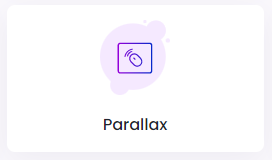
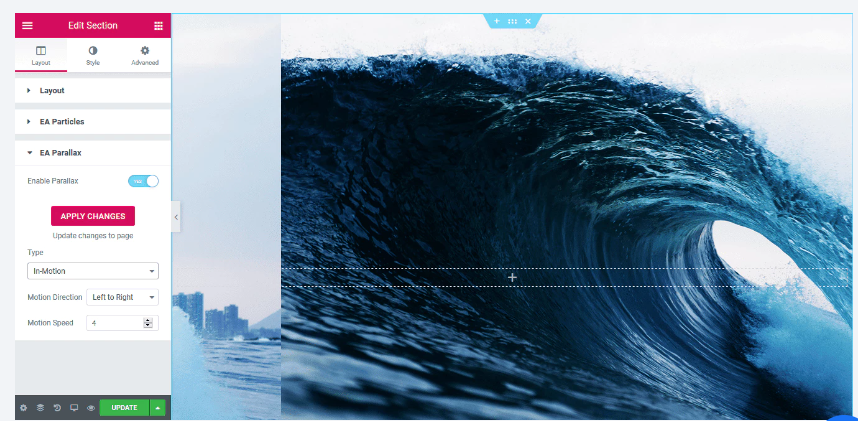
- Reading Progress Bar – The Reading Progress Bar extension lets your site visitors keep scrolling your page and read your whole content. This advanced extension lets you add a progress bar anywhere on your site.
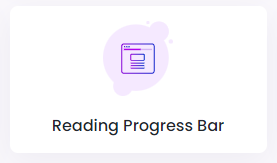
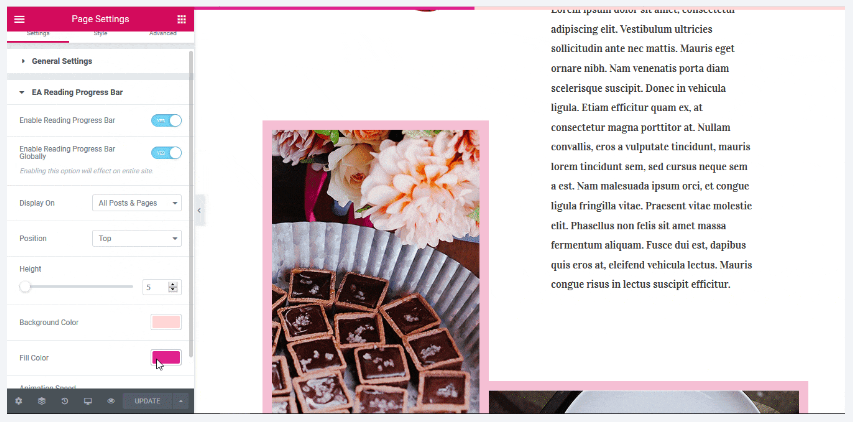
- Particles – The Particles extension lets you add creative sections to your website to make it stand out. Developers can even add their custom style to change the whole outlook as per their preference.

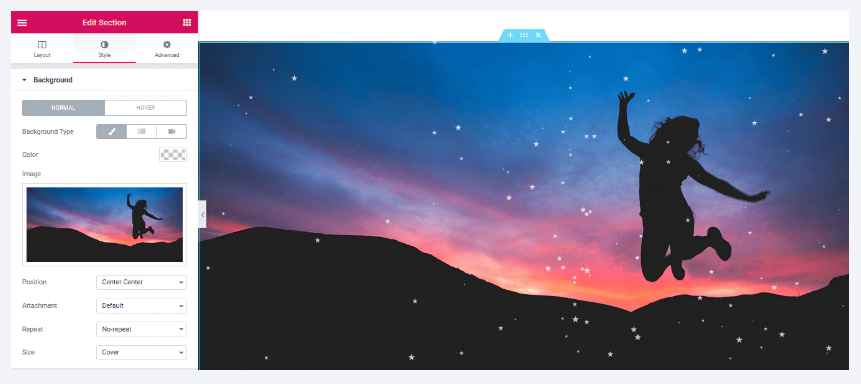
- Advanced Tooltip – The Advanced Tooltip extension allows developers to highlight a meaningful message and direct attention toward a specific item. It lets you present texts for specification, quick guidance, or key information about your products/contents in an impressive manner.
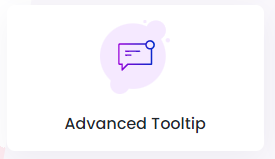
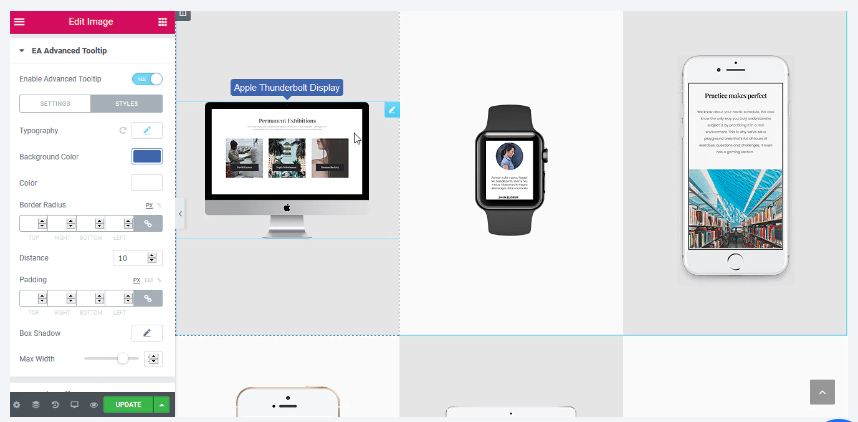
- Conditional Display – The Conditional Display extension lets developers effortlessly choose which Elementor content to showcase to their users based on their preferred conditional logic. This extension lets you add multiple, custom conditional logic, each with its own respective purpose, to help you hide or show any content on your web page.
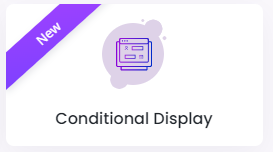

Essential Addons Pricing Plans
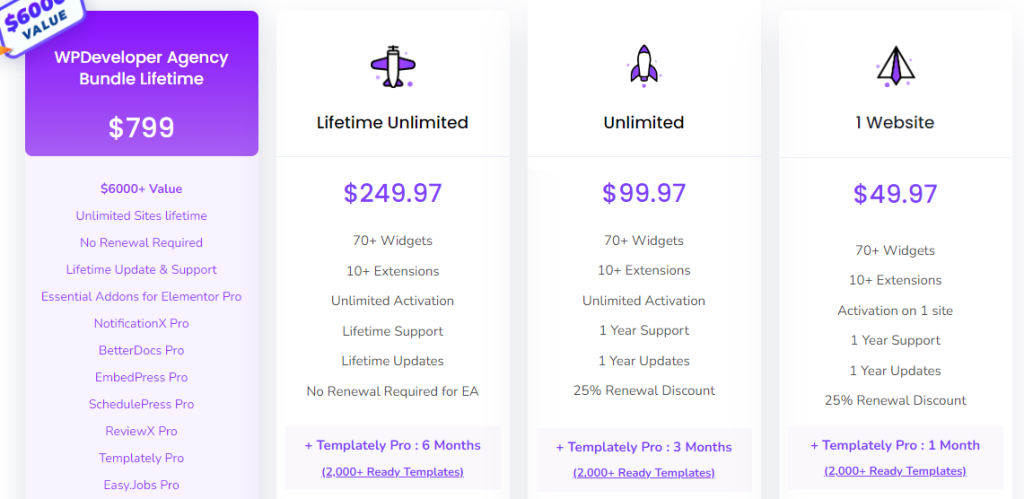
Essential Addons for Elementor offer users, different pricing models. Essential Addons pricing models can be divided into two main groups, Essential Addons and Agency Bundle.
The Essential Addons plan can be divided into four pricing plans. The first plan is the 1 Website which comes with different tools and features: 70+ widgets, 7+ Extensions, Activation on 1 site, 1 Year Support, 1 Year Updates, 10% Credit Reward, 25% Renewal Discount, and + Templately Pro: 1 Month. This plan costs $49.97.
The second Essential Addons plan is the Unlimited plan which comes with different tools and features that include: 70+ widgets, 7+ Extensions, Activation on 1 site, 1 Year Support, 1 Year Updates, 10% Credit Reward, 25% Renewal Discount, and + Templately Pro: 3 Months. This plan costs $99.97.
The third Essential Addons plan is the Lifetime Unlimited plan which comes with different tools and features that include: 70+ widgets, 7+ Extensions, Activation on 1 site, Lifetime Support, Lifetime Updates, 10% Credit Reward, No Renewal Required for EA, and + Templately Pro: 6 Months. This plan costs $249.97.
The last Essential Addons plan is the WPDeveloper Agency Bundle Lifetime plan which comes with different tools and features that include: Unlimited Sites lifetime, No Renewal Required, Lifetime Update & Support, Essential Addons for Elementor Pro, NotificationX Pro, BetterDocs Pro, EmbedPress Pro, SchedulePress Pro, ReviewX Pro, Templately Pro, Easy. Jobs Pro, and BetterLinks Pro. This plan costs $799.

The second pricing plan is the Agency Bundle plan. This plan can be divided into two plans. The first plan is the Agency Bundle Unlimited plan. This plan comes with the following tools and features: Unlimited Sites, 25% Renewal discount, 1 Year Update & Support, Essential Addons for Elementor Pro, NotificationX Pro, BetterDocs Pro, EmbdedPress Pro, SchedulePress Pro, Flexia Pro, ReviewX Pro, Templately Pro, Easy. Jobs Pro, $1200+ Value, and 60% Saving. This plan costs $349.
The second Agency Bundle plan is the Agency Bundle Lifetime Unlimited plan. This plan comes with the following tools and features: Unlimited Sites, No Renewal required, Lifetime Update & Support, Essential Addons for Elementor Pro, NotificationX Pro, BetterDocs Pro, EmbdedPress Pro, SchedulePress Pro, Flexia Pro, ReviewX Pro, Templately Pro, Easy. Jobs Pro, $4200+ Value, and 70% Saving. This plan costs $799.
Essential Addons offers all their users a 14-day money-back guarantee!
Essential Addons for Elementor Pros and Cons
Pros
- Works seamlessly with Elementor and Elementor Pro
- Offers an extensive array of widgets for different web content requirements
- Large support community
- Updates and support
- There’s a free version
Cons
- Works only with the Elementor website builder
- Some pricing plans may be too much for some users
Conclusion
Essential Addons for Elementor continue to be favored by numerous WordPress website designers and developers. Considering the numerous and stunning widgets offered by this Elementor addon, it is no surprise that Essential Addons remains the most popular Elementor addon.
Essential Addons extension elements will enable every website owner, designer, and developer to create stunning and responsive WordPress websites and enhance the overall website experience for website visitors.
Apart from the numerous elements you get with Essential Addons, users also join the large community of Essential Addons members which means you get great support through your whole web development process.
To get started with Essential Addons for Elementor, click here!
To get started with the Elementor Pro website builder, click here!





Thanks!
You’re welcome. I’m glad you found it helpful!